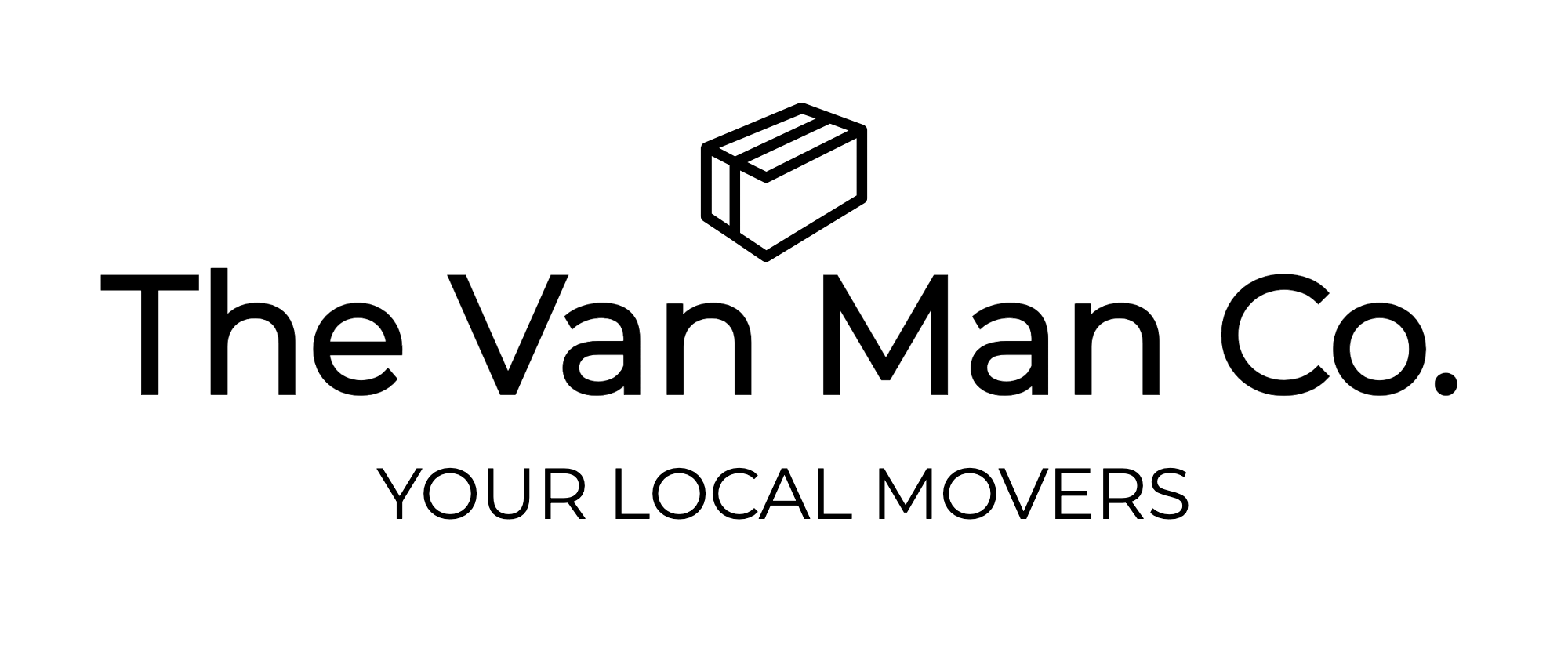Moving Checklist for IT Office
It is not just about packing and relocating furniture and equipment. It involves the systematic reorganisation of an office move to avoid business downtime. Here’s an office move checklist to ensure a smooth relocation to your new office.
1. Set a Timeline and Budget for the Office Move
Planning an office move requires time-line and budget to ensure that the activities are on schedule and the expenses controlled. Divide the timeline into different phases.
Move to a new office with pre-move planning and organisation, actual packing, moving, and in-moving and organisation to ensure every phase has a schedule. Get quotes from moving companies and additional resources needed during the move.
2. Conduct a Complete Inventory
Identify every single item of hardware and software licence and all other types of equipment required to be moved. This is important in preventing data loss during the transition.
Employ this inventory to make sure nothing goes missing, to report losses or claims and ensure every piece gets to its owner in one piece. Divide the timeline into phases, including pre-move planning, packing, the move day, and settling into the new office space.
3. Backup All Data
The files are important since data is the life of any IT office, and backing up files is, therefore, key Business continuity. This can include cloud storage and physical drives, safeguarding your data as you move office. This prevents data loss during migration.
4. Risk management
Plan for secure data transfer and establish protocols to handle sensitive information during the office relocation to your new office. Make sure that you retain rules on delicate data transfer during the migration process.
5. Label and Organise Equipment
Label each item with the department or desk it belongs to in the new office. Assign the desk or the department that the particular item should be placed after the move to the new office on the item.
For sensitive IT assets like servers and cables pack in anti-static bags and make sure that all fragile items are labelled well.
6. Notify Related Suppliers and Solution Providers
Make it a point to call all the local vendors and service providers to let them know about office relocation, where necessary, for the disconnection or moving or setup services.
Coordinating early with vendors for phone lines, internet, and utilities at the new office location minimises downtime
7. Evaluate Infrastructure of IT at the New Location
Check whether the new office space has sufficient amounts of IT support as what you want. Ensure proper cabling is installed and that power outlet and network configurations are set.
Ensure that internet and telecommunications vendors are on standby to enable activated services on the intended day of service. Make sure service providers are ready for seamless transition and connectivity on the scheduled move date
8. Map Out New Office Layout
Draw a format of the new office environment. Mark offices, computers rooms and discussion zones, while giving a suitable environment to equipment inclusive of routers, modems and servers.
This ensures efficient office space usage with access to necessary power outlets and network points.
9. Delegate Tasks
Delegate moving tasks to colleagues and employees to decide who will do what during the moving process. Appoint people for packing, protecting the data, moving the equipment and setting up the office in the new building.
Clear delegation prevents misunderstandings and streamlines the moving process.
10. Schedule Moving Day Tasks
Agree on detailed activities that need to happen on the move day. Categorise personnel for equipment dismantle and packing, data backup, monitoring of transporting vehicles, and unloading and assembling at the new centre.
It has been identified that any form of scheduling guarantees effectiveness and prevents work gaps and minimises downtime.
11. Transport Information Technology Equipments
Select an IT asset moving service that is safe and credible. For high-value items, consider an IT-specialised moving service that understands the handling of sensitive equipment like servers, cables servers, and monitors. Ensure insurance coverage is in place for added protection.
12. Prepare a Setup Plan for the New Office
Create an office setup checklist that will include configuring the network, installing hardware and software settings. All stations must be set up and operational as quickly as might be expected.
First of all, ensure that core systems such as servers, internet connection, phone system and security are set up.
13. Check and Inspect Equipment When They Are Brought in
After installation of the equipment in a new location, test each of them for operational working and interconnection . Take the samples of LAN configurations, software also installed in the networks, and the permit given to the users regarding data access.
Competency gap discovery of this level is critical to address in order to allow players to start their work as planned with no delay and prevent downtime.
14. interact with the Employees and Clients
Ensure that the employees are always aware of the moving schedule and their duty during the exercise. Inform clients of possible service disruption and list the emergency numbers in case of any arising problem.
This means that when setting appropriate communication channels, one is in a position to control expectations and maintain the trust of people.
Conclusion
The IT office move to a new place is a challenging process that can only be resolved with good planning and organisation. Worried about creating your exit strategy? With this detailed moving checklist for IT Office, you’ll be able to lower many risks, protect important information and resources, and prepare your team for the change.
FAQs
What should one take into consideration while hiring a moving company for IT equipment?
Search for movers who deal with office moving because they know how to deal with computers and other computer related equipment and they are able to offer good insurance for your property.
What measures can I take in order not to lose data when relocating an office?
This involves backing up all important data some of which include cloud storage and hard physical drives before the move is done. Make sure that there are access permissions and the data is encrypted.
What are common challenges in relocating an IT office?
Common challenges include managing data security, preventing equipment damage, and ensuring a smooth setup at the new location. Address these through thorough planning, labelling, and clear communication.
How early should I start planning for an IT office move?
Ideally, start planning at least 8-12 weeks in advance to account for inventory, data backup, infrastructure setup, and securing necessary permits for a smooth move.
Do I need to inform clients about the office move?
Yes, informing clients about potential service interruptions and providing a point of contact during the transition helps maintain trust and ensures they know you’re prepared to support them through the move.